While it makes sense now, it is not so easy to achieve, however the following may work. It extracts the attachment to a temporary message file on the local hard drive, then sends that file to the recipient of the original message (presumably you) whereupon it should arrive back in your inbox. Unfortunately I cannot find a way to skip the sending.
Select a message with the attachment and run the test macro and let's see what happens.  If it works you can run the main macro from a script associated with a rule that identifies the original message.
If it works you can run the main macro from a script associated with a rule that identifies the original message.
Option Explicit
Sub TestMacro()
Dim olMsg As MailItem
'On Error Resume Next
Set olMsg = ActiveExplorer.Selection.Item(1)
SaveAttachment olMsg
lbl_Exit:
Exit Sub
End Sub
Sub SaveAttachment(Item As Outlook.MailItem)
Dim olAtt As Attachment
Dim olMail As MailItem
Dim FSO As Object
Dim tmpPath As String, strName As String
Set FSO = CreateObject("Scripting.FileSystemObject")
tmpPath = FSO.GetSpecialFolder(2)
If Item.Attachments.Count > 0 Then
For Each olAtt In Item.Attachments
If olAtt.Type = 5 Then
strName = olAtt.fileName
MsgBox tmpPath & "\" & strName
olAtt.SaveAsFile tmpPath & "\" & strName
Set olMail = Session.OpenSharedItem(tmpPath & "\" & strName)
With olMail
.Display
.To = Item.To
.Send
End With
Kill tmpPath & "\" & strName
Exit For
End If
Next olAtt
End If
lbl_Exit:
Set olAtt = Nothing
Set olMail = Nothing
Set FSO = Nothing
Exit Sub
End Sub
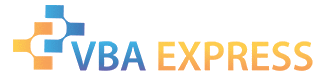






 Reply With Quote
Reply With Quote


 If it works you can run the main macro from a script associated with a rule that identifies the original message.
If it works you can run the main macro from a script associated with a rule that identifies the original message.