Looking for help with a bit of code thrown together I've been using until I realized a problem I'm having.
So this code does a lot of things, however the one I'm having a problem with right now is that the values in column G are based on different decimal places as represented by the number in column H. So some of the values are using 2 decimal places and some are using 3 decimal places. I need a way to convert both values into the correct dollar value.
I was using
'Currency Dim lr As Long With ActiveSheet lr = .Cells(Rows.Count, "G").End(xlUp).Row .Cells(lr, "G") = 100 .Cells(lr, "G").Copy With .Cells(1, "G").Resize(lr, 1) Selection.PasteSpecial Paste:=xlPasteAll, Operation:=xlDivide End With .Cells(lr + 1, 1).ClearContents End With To convert it currently, but this was before I realized our system was using 2 different values for decimals. Now I have been using filters to move the data I need however I cannot seem to find a way to filter and fix just the correct data. Any help would be appreciated. ----------------------------------------------------------------------------------------------------------------------------------------------------- Sub PRCBOOK_Open() Dim ws As Worksheet 'Set reference to the sheet in the workbook. Set ws = Application.ActiveSheet 'Apply Filter ws.Range("A1:I8000").AutoFilter Field:=9, Criteria1:="N" 'Delete Rows Application.DisplayAlerts = False ws.Range("A2:H8000").SpecialCells(xlCellTypeVisible).Delete Application.DisplayAlerts = True 'Clear Filter On Error Resume Next ws.ShowAllData On Error GoTo 0 'Clear Filter Tags Cells.AutoFilter 'Delete Coloumn I Columns(9).EntireColumn.Delete 'Currency Dim lr As Long With ActiveSheet lr = .Cells(Rows.Count, "G").End(xlUp).Row .Cells(lr, "G") = 100 .Cells(lr, "G").Copy With .Cells(1, "G").Resize(lr, 1) Selection.PasteSpecial Paste:=xlPasteAll, Operation:=xlDivide End With .Cells(lr + 1, 1).ClearContents End With 'Clear any existing filters On Error Resume Next ws.ShowAllData On Error GoTo 0 'Apply Filter ws.Range("A1:H8000").AutoFilter Field:=8, Criteria1:="3" 'Currency Dim lr2 As Long With ActiveSheet lr2 = .Cells(Rows.Count, "G").End(xlUp).Row .Cells(lr2, "G") = 1000 .Cells(lr2, "G").Copy With .Cells(1, "G").Resize(lr2, 1) .PasteSpecial Paste:=xlPasteAll, Operation:=xlDivide .NumberFormat = "$#,##0.00" End With .Cells(lr2 + 1, 1).ClearContents End With 'Clear any existing filters On Error Resume Next ws.ShowAllData On Error GoTo 0 'Delete Coloumn H Columns(8).EntireColumn.Delete 'Clear any existing filters On Error Resume Next ws.ShowAllData On Error GoTo 0 'Apply Filter ws.Range("A1:H8000").AutoFilter Field:=3, Criteria1:="" 'Delete Rows Application.DisplayAlerts = False ws.Range("A2:H8000").SpecialCells(xlCellTypeVisible).Delete Application.DisplayAlerts = True 'Clear Filter On Error Resume Next ws.ShowAllData On Error GoTo 0 'Clear Filter Tags Cells.AutoFilter 'Delete Row 1 Rows(1).EntireRow.Delete 'Delete Coloumn B Columns(2).EntireColumn.Delete 'Inserting a Row at at Row 1 Range("A1").EntireRow.Insert 'Insert Headers Application.Worksheets("PRCBOOK").Range("A1") = "Item #" Application.Worksheets("PRCBOOK").Range("B1") = "Description" Application.Worksheets("PRCBOOK").Range("C1") = "Brand" Application.Worksheets("PRCBOOK").Range("D1") = "Pack Size" Application.Worksheets("PRCBOOK").Range("E1") = "UOM" Application.Worksheets("PRCBOOK").Range("F1") = "Price" 'Delete Coloumn G Columns(8).EntireColumn.Delete 'Delete Coloumn H Columns(7).EntireColumn.Delete 'Change Sheet Font Style and Size With Sheets(1) .Cells.Font.Name = "Times New Roman" .Cells.Font.Size = 12 End With 'Center Text Rows("1").HorizontalAlignment = xlCenter 'Bold Text Rows("1").Font.Bold = True Rows("1").Font.Size = 16 Range("A1:F1").Interior.Color = RGB(237, 125, 49) 'Clear any existing filters On Error Resume Next ws.ShowAllData On Error GoTo 0 'Apply Filter ws.Range("A1:H8000").AutoFilter Field:=6, Criteria1:="" 'Font Changes Application.DisplayAlerts = False ws.Range("A2:F1800").SpecialCells(xlCellTypeVisible).Font.Bold = True ws.Range("A2:F1800").SpecialCells(xlCellTypeVisible).HorizontalAlignment = xlCenter ws.Range("A2:F1800").SpecialCells(xlCellTypeVisible).Font.Size = 14 ws.Range("A2:F1800").SpecialCells(xlCellTypeVisible).Interior.Color = RGB(208, 206, 206) Application.DisplayAlerts = True 'Clear Filter On Error Resume Next ws.ShowAllData On Error GoTo 0 'Clear Filter Tags Cells.AutoFilter 'Add Borders With ActiveSheet.UsedRange.Borders .LineStyle = xlContinuous .Weight = xlThin .ColorIndex = xlAutomatic End With 'AutoFit Worksheets("PRCBOOK").Range("A:F").Columns.AutoFit 'Save WorkBook ActiveWorkbook.SaveAs ("C:\Users\Gill\Desktop\PriceBook " & Format(Now(), "DD-MMM-YYYY hh mm AMPM")), FileFormat:=51 'Close WorkBook ActiveWorkbook.Close Application.Quit End Sub
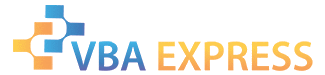







 Reply With Quote
Reply With Quote