I am entering data from a UserForm to a Worksheet.
When entering the value from the "Cost" TextBox , I want it to be in Accounting format on the Worksheet.
I have tried:
They all end up in Currency formatSheet1.Range("A1") = cCur(Cost.Value) Sheet1.Range("A1") = Format(Cost.Value,"$#,##0.00") Sheet1.Range("A1") = Format(Cost.Value,"$* #,##0.00")
(I also tried
but that caused an error)Sheet1.Range("A1") = Format(Cost.Value,"_($* #,##0.00_);_($* (#,##0.00);_($* "-"??_);_(@_)")
The value in the Cost TextBox has been formatted itself:
What can I do so that the value is in Accounting format when it is entered on the Worksheet?UserForm.Cost = Format(ListBox1.Column(1), "$#,###.00")
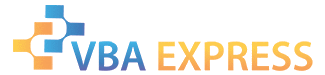




 Reply With Quote
Reply With Quote







