Still plugging away at this one. At the moment I'm getting a 'Compile error: Variable not defined' here, when pressing the first button (haven't even bothered with the second button yet) :-
' Create reference to object we want to copy
Set objWorksheet = ActiveWorkbook.Worksheets("Markers")
This is the code that I have for both buttons :-
' Add Markers Detail
Private Sub AggrievedBut_Click()
' Using Early Binding
Dim WrdApp As Word.Application
Dim WrdDoc As Word.Document
Dim WrdTbl As Word.Table
Application.ScreenUpdating = False
' Create reference to object we want to copy
Set objWorksheet = ActiveWorkbook.Worksheets("Markers")
' Copying the content from Excel worksheet named Markers
ThisWorkbook.Worksheets("Markers").Range("A1").Select
Range(Selection, Selection.End(xlToRight)).Select
Range(Selection, Selection.End(xlDown)).Select.Copy
' Pasting into the document within TextBox3
TextBox3(1).Range.Selection.PasteExcelTable _
LinkedToExcel:=False, WordFormatting:=True, RTF:=False
' Emptying the Clipboard
CutCopyMode = False
End Sub
' Add Person Detail
Private Sub PersonBut_Click()
' Using Early Binding
Dim WrdApp As Word.Application
Dim WrdDoc As Word.Document
Dim WrdTbl As Word.Table
Application.ScreenUpdating = False
' Create reference to object we want to copy
Set objWorksheet = ActiveWorkbook.Worksheets("Person")
' Copying the content from Excel worksheet named Person
ThisWorkbook.Worksheets("Person").Range("A1").Select
Range(Selection, Selection.End(xlToRight)).Select
Range(Selection, Selection.End(xlDown)).Select.Copy
' Pasting into the document within TextBox3
TextBox3(1).Range.Selection.PasteExcelTable _
LinkedToExcel:=False, WordFormatting:=True, RTF:=False
' Emptying the Clipboard
CutCopyMode = False
End Sub
I can forsee that even if I could get one of the buttons to work, then clicking on the other to add another table will overwrite the previous one in my Word document's TextBox3.
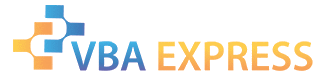




 Reply With Quote
Reply With Quote






