-
Thanks for this, Dave!
You are correct in that I did amass a number of Excel applications running at the same time and had to keep closing them! 
Now I've hit upon another slight snag - my limited knowledge of Excel! You mention an "external data table", which I had to perform a Google search on. This is a completely new thing to me, so was thinking how this will accept the data that will need to go into each of the worksheets. Because there is a bespoke third party program, the only option for obtaining the data in the first instance is via an option in this program to "Export as Excel worksheet". It will not allow me to create a direct link to Excel to accept the data. It creates a new instance of Excel with a default sheet name of 'Sheet1'.
I think that I've managed to create these "external data tables", but have noted that they have defaulted to have column headers of 'column1', 'column2' etc. , along with a bit of blue colouring. A couple of questions:-
1) Will these headings and styling be imported into the final tables? This will not be required.
2) Do I just paste from the original source (produced from the bespoke program) into this and then drag a selection around the data that needs to be transferred?
If there is data to export, this will always contain three columns for 'Markers' and 'Markers1' and four columns for 'Person' and 'Person1'. In each case the data could contain anything from a single row up to say a hundred.
I already have a couple of macros to "tidy" the data to remove pointless columns / rows and to apply sorting criteria.
Sorry for all the questions, but my knowledge of VBA is in its infancy and these "external data tables" are also new to me. Determined to get this sorted though!
Thanks!
 Posting Permissions
Posting Permissions
- You may not post new threads
- You may not post replies
- You may not post attachments
- You may not edit your posts
-
Forum Rules
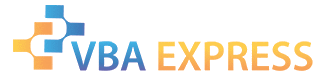







 Reply With Quote
Reply With Quote