-
Please review thread #16. "Because there is a bespoke third party program, the only option for obtaining the data in the first instance is via an option in this program to "Export as Excel worksheet". It will not allow me to create a direct link to Excel to accept the data. It creates a new instance of Excel with a default sheet name of 'Sheet1'." YOU ALREADY HAVE AN "ExterbalData_1" TABLE IN EACH SHEET!!! The exported table is given the named range ExterbalData_1. The XL file U posted does and I assume that every exported sheet will be the same. Go to the name manager box (top left) click the scroll button and U will see ExterbalData_1 there. Click on it and it will highlight your imported table. No need to create anything or link anything. Trial the code with the test file U posted. Dave
 Posting Permissions
Posting Permissions
- You may not post new threads
- You may not post replies
- You may not post attachments
- You may not edit your posts
-
Forum Rules
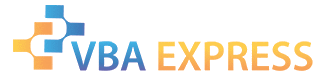







 Reply With Quote
Reply With Quote