Dear Team,
I created code for rotating the shape. I am having two line ( L1 & L2) and ON/OFF button.
When I press the button to ON condition my L1 (Line 1, Line 2 & Line 3) color will change to red and Line 2 angle change to 0deg and also Motor is rotating at 0.02 ratio.
At present the above condition is working properly.
But i want once it is started, after 3 second L1 go to black color and L2 shout change to red color and the motor should rotate at 0.05 ratio.
My code is
Sub TEST() Dim shp As Shape, ShpArrRot Set shp = ActivePresentation.Slides(1).Shapes("Button") ShpArrRot = Array("Motor") With shp If .TextFrame.TextRange.Text = "ON" Then .Fill.ForeColor.RGB = vbRed .TextFrame.TextRange.Text = "OFF" .TextFrame.TextRange.Font.Bold = True ActivePresentation.Slides(1).Shapes("Line1").Line.ForeColor.RGB = vbBlack ActivePresentation.Slides(1).Shapes("Line2").Line.ForeColor.RGB = vbBlack ActivePresentation.Slides(1).Shapes("Line2").IncrementRotation -45 ActivePresentation.Slides(1).Shapes("Line3").Line.ForeColor.RGB = vbBlack ActivePresentation.Slides(1).Shapes("Line4").Line.ForeColor.RGB = vbBlack ActivePresentation.Slides(1).Shapes("Line5").Line.ForeColor.RGB = vbBlack ActivePresentation.Slides(1).Shapes("Line5").IncrementRotation -45 ActivePresentation.Slides(1).Shapes("Line6").Line.ForeColor.RGB = vbBlack ElseIf .TextFrame.TextRange.Text = "OFF" Then .Fill.ForeColor.RGB = vbGreen .TextFrame.TextRange.Text = "ON" .TextFrame.TextRange.Font.Bold = True ActivePresentation.Slides(1).Shapes("Line1").Line.ForeColor.RGB = vbRed ActivePresentation.Slides(1).Shapes("Line2").Line.ForeColor.RGB = vbRed ActivePresentation.Slides(1).Shapes("Line2").IncrementRotation 45 ActivePresentation.Slides(1).Shapes("Line3").Line.ForeColor.RGB = vbRed End If ' Minimum & maximum angles in degrees Const MinAngle& = 0, MaxAngle& = 360 ' Define the rotation ratio from 0 up to 1 Dim phi&, Ratio#, t! ' Rotate shape With ActivePresentation.Slides(1).Shapes(ShpArrRot(x)) Ratio = 0 Do ' Rotate clockwise Ratio = Ratio + 0.02 If ActivePresentation.Slides(1).Shapes("Button").TextFrame.TextRange.Text = "OFF" Then Exit Do ' Calc the rotation angle in degrees phi = (MinAngle + (MaxAngle - MinAngle) * Ratio) Mod 360 Debug.Print "phi = "; phi ' Rotate shape .Rotation = phi ' Make pause t = Timer + 0.01: While Timer < t: DoEvents: Wend Loop While True End With End With End Sub
Can any one please help me how to do this. I am attaching my file here for your reference.
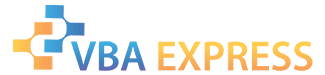






 Reply With Quote
Reply With Quote