This questions is an extension from this thread: http://www.vbaexpress.com/forum/show...ths-list/page2.
if you run this code with any chosen parent directory once, it lists all files and folders for that parent directory. Then, when you click button 1 again to list the same parent directory or a different parent directory, it adds to the previous list and continues on down to list files/folders for the new parent directory AFTER the 1st list. I've demonstrated that in the attached workbook using colour codes. The next thing is that the 2nd code has the excluded folder paths code. Now what I want to do is to combine both codes together into one code which has the recursive repeat list from the 1st code and the exclude folder paths code from the 2nd code...
This is the code in reference to the attached workbook:
This is the second code which has excluded folder paths:Option Explicit Sub SomeSub() 'ActiveSheet.Columns("A:H").ClearContents Call GetFiles("\\?\C:\test one") 'attach "\\?\" at the beginning for long folder path names! ex..'GetFiles("\\?\INSERT..." 'can also list multiple "Call GetFiles("\\?\[insert new folder path here]")" to list multiple folder paths all at once End Sub Sub GetFiles(ByVal path As String) Dim FSO As Object Set FSO = CreateObject("Scripting.FileSystemObject") Dim folder As Object Set folder = FSO.GetFolder(path) Dim SubFolder As Object Dim file As Object 'Range("A1") = "FILE/FOLDER PATH" 'Range("A1").Offset(0, 1) = "parent folder" 'Range("A1").Offset(0, 2) = "FILE/FOLDER NAME" 'Range("A1").Offset(0, 3) = "FILE or FOLDER" 'Range("A1").Offset(0, 4) = "DATE CREATED" 'Range("A1").Offset(0, 5) = "DATE MODIFIED" 'Range("A1").Offset(0, 6) = "SIZE" 'Range("A1").Offset(0, 7) = "TYPE" Range("A" & Rows.Count).End(xlUp).Offset(1, 0) = Replace(folder, "\\?\", "") Range("A" & Rows.Count).End(xlUp).Offset(0, 1) = Replace(Left(folder, (Len(folder) - Len(folder.Name) - 1)), "\\?\", "") Range("A" & Rows.Count).End(xlUp).Offset(0, 2) = folder.Name Range("A" & Rows.Count).End(xlUp).Offset(0, 3) = "folder" 'Range("A" & Rows.Count).End(xlUp).Offset(0, 4) = folder.datecreated 'Range("A" & Rows.Count).End(xlUp).Offset(0, 5) = folder.DateLastModified 'For Each SubFolder In folder.Subfolders 'Range("A" & Rows.Count).End(xlUp).Offset(1, 0) = Replace(SubFolder.path, "\\?\", "") 'Range("A" & Rows.Count).End(xlUp).Offset(0, 1) = Replace(folder, "\\?\", "") 'Range("A" & Rows.Count).End(xlUp).Offset(0, 2) = SubFolder.Name 'Range("A" & Rows.Count).End(xlUp).Offset(0, 3) = "SUB FOLDER" 'Range("A" & Rows.Count).End(xlUp).Offset(0, 4) = SubFolder.datecreated 'Range("A" & Rows.Count).End(xlUp).Offset(0, 5) = SubFolder.DateLastModified 'Next SubFolder For Each file In folder.Files Range("A" & Rows.Count).End(xlUp).Offset(1, 0) = Replace(file.path, "\\?\", "") Range("A" & Rows.Count).End(xlUp).Offset(0, 1) = Replace(folder, "\\?\", "") Range("A" & Rows.Count).End(xlUp).Offset(0, 2) = file.Name Range("A" & Rows.Count).End(xlUp).Offset(0, 3) = "FILE" 'Range("A" & Rows.Count).End(xlUp).Offset(0, 4) = file.datecreated 'Range("A" & Rows.Count).End(xlUp).Offset(0, 5) = file.DateLastModified 'Range("A" & Rows.Count).End(xlUp).Offset(0, 6) = file.Size 'Range("A" & Rows.Count).End(xlUp).Offset(0, 7) = file.Type Next file For Each SubFolder In folder.Subfolders GetFiles (SubFolder.path) Next With Range("F:G") .NumberFormat = "dddd mmmm dd, yyyy H:mm:ss AM/PM" 'long file date and time End With 'ActiveSheet.UsedRange.EntireColumn.AutoFit Set FSO = Nothing Set SubFolder = Nothing Set folder = Nothing Set file = Nothing End Sub Private Function IsExcluded(p As Object) As Boolean Dim i As Long IsExcluded = True For i = LBound(aryExclude) To UBound(aryExclude) If UCase(p.path) = UCase(aryExclude(i)) Then Exit Function Next i IsExcluded = False End Function
I have tried myself to understand subroutine arguements from the 1st code and 2nd code and tried to comebine them together into one code but I always receive a compile error. it seems like the problem is stemming from not understanding the difference betweenOption Explicit Const sPathTop As String = "" Dim aryExclude As Variant Dim o As Long Dim FSO As Object Sub Start() aryExclude = Array("C:\test one\subfolder 1") 'place excluded folder paths here!! o = 2 'ActiveSheet.Columns("A:H").Clear ' testing purposes Set FSO = CreateObject("Scripting.FileSystemObject") Call GetFiles(FSO.GetFolder("C:\test one")) 'attach "\\?\" at the beginning for long folder path names! ex..'GetFiles("\\?\INSERT..." 'can also list multiple "Call GetFiles("\\?\[insert new folder path here]")" to list multiple folder paths all at once End Sub Sub GetFiles(oPath As Object) Dim oFolder As Object, oSubFolder As Object, oFile As Object 'Cells(1, 1).Value = "FILE/FOLDER PATH" 'Cells(1, 1).Offset(0, 1).Value = "PARENT FOLDER" 'Cells(1, 1).Offset(0, 2).Value = "FILE/FOLDER NAME" 'Cells(1, 1).Offset(0, 3).Value = "FILE or FOLDER" 'Cells(1, 1).Offset(0, 4).Value = "DATE CREATED" 'Cells(1, 1).Offset(0, 5).Value = "DATE MODIFIED" 'Cells(1, 1).Offset(0, 6).Value = "SIZE" 'Cells(1, 1).Offset(0, 7).Value = "TYPE" If Not IsExcluded(oPath) Then ActiveSheet.Cells(o, 1).Value = Replace(oPath.path, "\\?\", "") ActiveSheet.Cells(o, 2).Value = Replace(Left(oPath.path, (Len(oPath.path) - Len(oPath.Name) - 1)), "\\?\", "") 'parent folder for subfolders ActiveSheet.Cells(o, 3).Value = oPath.Name ActiveSheet.Cells(o, 4).Value = "folder" ActiveSheet.Cells(o, 5).Value = oPath.datecreated ActiveSheet.Cells(o, 6).Value = oPath.datelastmodified o = o + 1 For Each oFile In oPath.Files ActiveSheet.Cells(o, 1).Value = Replace(oFile.path, "\\?\", "") ActiveSheet.Cells(o, 2).Value = Replace(Left(oFile.path, (Len(oFile.path) - Len(oFile.Name) - 1)), "\\?\", "") 'parent folder for files ActiveSheet.Cells(o, 3).Value = oFile.Name ActiveSheet.Cells(o, 4).Value = "file" ActiveSheet.Cells(o, 5).Value = oFile.datecreated ActiveSheet.Cells(o, 6).Value = oFile.datelastmodified ActiveSheet.Cells(o, 7).Value = oFile.Size ActiveSheet.Cells(o, 8).Value = oFile.Type o = o + 1 Next For Each oSubFolder In oPath.SubFolders Call GetFiles(oSubFolder) Next With Range("E:F") .NumberFormat = "dddd mmmm dd, yyyy H:mm:ss AM/PM" 'long file date and time End With End If ActiveSheet.UsedRange.EntireColumn.AutoFit End Sub Private Function IsExcluded(p As Object) As Boolean Dim i As Long IsExcluded = True For i = LBound(aryExclude) To UBound(aryExclude) If UCase(p.path) = UCase(aryExclude(i)) Then Exit Function Next i IsExcluded = False End FunctionandSub GetFiles(oPath As Object)andSub GetFiles(ByVal path As String)I hope someone can shed some light onto how I can combine the two codes together....For Each SubFolder In folder.Subfolders GetFiles (SubFolder.path) Next
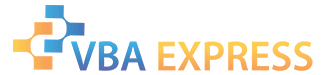






 Reply With Quote
Reply With Quote

