Option Explicit
Sub Reformat()
Dim sOut As String
Dim wsOut As Worksheet
Dim rIn As Range
Dim rowIn As Long, rowOut As Long, colIn As Long, colCostType As Long
Set rIn = ActiveSheet.Cells(1, 1).CurrentRegion
'delete existing
sOut = ActiveSheet.Name & "-Out"
Application.DisplayAlerts = False
On Error Resume Next
Worksheets(sOut).Delete
Application.DisplayAlerts = True
On Error GoTo 0
Set wsOut = Worksheets.Add
ActiveSheet.Name = sOut
rowOut = 1
wsOut.Cells(1, 1).Resize(1, 14).Value = Array("Proj", "Description", "CostType1", "CostType2", "CostType3", "CostType4", "CostType5", "CostType6", "CostType7", "CostType8", "StartDate", "EndDate", "ExtraCol1", "ExtraCol2")
rowOut = rowOut + 1
With rIn
For rowIn = 2 To .Rows.Count
For colIn = 4 To .Columns.Count
'Project
wsOut.Cells(rowOut, 1).Value = .Cells(rowIn, 1).Value
'description
wsOut.Cells(rowOut, 2).Value = .Cells(rowIn, 3).Value
'cost type
colCostType = Application.WorksheetFunction.Match(.Cells(rowIn, 2).Value, wsOut.Rows(1), 0)
'if there's a value
If .Cells(rowIn, colIn).Value > 0 Then
wsOut.Cells(rowOut, colCostType).Value = .Cells(rowIn, colIn).Value
wsOut.Cells(rowOut, 11).Value = DateSerial(.Cells(1, colIn).Value, 1, 1)
wsOut.Cells(rowOut, 12).Value = DateSerial(.Cells(1, colIn).Value + 1, 1, 1)
rowOut = rowOut + 1
End If
Next colIn
Next rowIn
End With
'delete the extra empty row
With wsOut.Cells(1, 1).CurrentRegion
If Len(Cells(.Rows.Count, 12).Value) = 0 Then .Rows(.Rows.Count).Delete
End With
End Sub
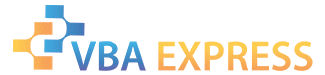








 Reply With Quote
Reply With Quote
