Hi
can any one help me in getting the below scenario.
i have 2 sheets in excel. sheet 1 with data. sheet2 has column headers as reference in column B2
i want to take column headers from sheet1 . Iterate through sheet2 (column 2) .If my header value matches then take the B3 value from sheet 2.It can b M(Mandatory field check), B(Boolean value check) and so on..
I have the code snippet for doing the check operations but it is hardcoded with the columnname which i want to be dynamic (retrieve the column cell based on matching column header) .
And i also struggle to get the header and find it in sheet2. can any of u help. I am attaching the 2 excel sheet and code
in the attached sheets, sheet1 finds the header in sheet2 of any order, then it takes the value M/B. in my sheet1, lastname row5 s empty which has to be highlighted since its mandate.the same way for country.
individual mandatory check code hardcoded with column cell .which i want dynamic tooDim intResult As Integer Dim Data_sh1 As Worksheet, User_Details_sh2 As Worksheet Dim Data_Lr As Long, User_Details_lr As Long, lc As Long, lc1 As Long, i As Long, j As Long Dim a() As Variant, b() As Variant Set Data_sh1 = Sheets("Service User") 'origin Set User_Details_sh2 = Sheets("User Details") 'destination 'last row on origin sheet Data_Lr = Data_sh1.Range("A" & Rows.Count).End(xlUp).Row 'last row on destination sheet User_Details_lr = User_Details_sh2.Range("A" & Rows.Count).End(xlUp).Row + 1 'Store headers in the "a" variable of the origin sheet lc = Data_sh1.Cells(1, Columns.Count).End(xlToLeft).Column a = WorksheetFunction.Transpose(Data_sh1.Range("A1", Data_sh1.Cells(1, lc)).Value) 'Store headers in the "b" variable of the destination sheet lc1 = User_Details_sh2.Range("B" & Rows.Count).End(xlUp).Row b = WorksheetFunction.Transpose(User_Details_sh2.Range("B2", User_Details_sh2.Cells(1, lc1)).Value) MsgBox lc Dim TimeZone_i As Integer Dim TimeZone_rng As Range Dim Picklist_TimeZone As Long With Data_sh1 For TimeZone_i = 1 To .Range("A1").SpecialCells(xlCellTypeLastCell).Column Set TimeZone_rng = .Range("A1:A" & TimeZone_i) If WorksheetFunction.CountIf(User_Details_sh2.Range("B:B"), TimeZone_rng) = 0 Then 'picklist reference sheet column E MsgBox User_Details_sh2.Range("B:B").Cells.Value Picklist_TimeZone = Picklist_TimeZone + 1 Else TimeZone_rng.Interior.Color = vbWhite End If Next End With
generic_sheet2.jpggeneric_sheet1.jpg''Get the last row of a sheet 'LR = ActiveSheet.UsedRange.Rows(ActiveSheet.UsedRange.Rows.Count).Row ' 'Dim External_ID_i As Long 'Dim External_ID_c As Long 'Dim External_ID_myRange As Range 'Dim External_ID_myCell As Range 'Dim MyList(2) As String ' create array with definite size and value 'MyList(0) = "Open" ' assign value 'MyList(1) = "Closed" ' 'Set External_ID_myRange = Range("A1:A" & LR) ' 'For Each External_ID_myCell In External_ID_myRange ' ' External_ID_c = External_ID_c + 1 ' If IsEmpty(External_ID_myCell) Then ' External_ID_myCell.Interior.Color = RGB(255, 87, 87) ' External_ID_i = External_ID_i + 1 ' ' Else ' External_ID_myCell.Interior.Color = vbWhite ' End If ' ' 'Next External_ID_myCell ' 'If External_ID_i > 0 Then 'MsgBox _ '"External ID (Column A) : There are total " & External_ID_i & " empty cells out of " & External_ID_c & ".Input a Number." '
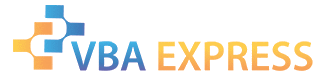






 Reply With Quote
Reply With Quote

