I have this code (attached below) which will delete the rows in a word table if all the cell rows are empty.
However I have a table with eight columns, the first four of which will always contain text. The latter four contains data linked to an excel document.
The question is; how do I get the code to search through the latter four (data) columns and IF the columns are empty and/or contain a value (such as zero) THEN delete the row.
Any help will be much appreciated.
Thanks in advance
Sub DeleteBlankRowsAndTablesInATable() Dim objCell As Cell Dim nRowIndex As Integer, nRows As Integer, nColumns As Integer, nColumnIndex As Integer Dim varCellEmpty As Boolean Application.ScreenUpdating = False If Selection.Information(wdWithInTable) = False Then MsgBox ("Put cursor inside a table first!") Exit Sub Else With Selection.Tables(1) nRows = .Rows.Count For nRowIndex = nRows To 1 Step -1 varCellEmpty = True For Each objCell In .Rows(nRowIndex).Cells If Len(objCell.Range.Text) > 2 Then varCellEmpty = False Exit For End If Next objCell If varCellEmpty = True Then .Rows(nRowIndex).Delete End If Next nRowIndex End With End If Set objCell = Nothing Application.ScreenUpdating = True End Sub
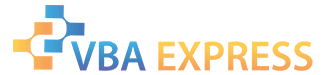






 Reply With Quote
Reply With Quote


