Hey there Paul,
I have been successfully been using this code few years now even though it was meant only to be an interim solution. Now the code has started throwing a "Run-time error 4248: Application-defined or object-defined error."
The error is thrown when it finishes pulling the results from the first word doc into Excel when attempting to close that doc and move on to the next step in the process. I'm not in any way well versed in VBA and am grateful to you as the OP.

I have enabled the "Microsoft Word 16.0 Object Library".

This is the code as it now stands after researching the issue and attempting to troubleshoot the issue. You'll note that I adapted it to use form fields instead of content controls. It appears to be failing at the below point in the code.
"Next
.Close SaveChanges:=False"
We're finally implementing a permanent solution so I only need to get this to work for 2 more months. As it stands, the error is only allowing 1 document at a time and the volume is too great. Even for 2 months.
Sub GetFormData()
'Note: this code requires a reference to the Word object model
Dim wdApp As New Word.Application
Dim wdDoc As Word.Document
Dim FmFld As Word.FormField
Dim strFolder As String
Dim strFile As String
Dim WkSht As Worksheet
Dim i As Long
Dim j As Long
'Defines "strfolder" as the appropriate folder from which you want to pull your word documents from
'It does so using the "GetFolder()" separate function below
strFolder = "T:\Uploads"
'If there is nothing in the specified folder, this line tells the macro to stop
If strFolder = "" Then Exit Sub
'Set data to dump on sheet number one regardless of what sheet in the work book you are on
Set WkSht = Worksheets(1)
'Sets "strFile" as the name of the first word doc in the chosen folder path
strFile = Dir(strFolder & "\*.docx", vbNormal)
'Prevents screen from refreshing during Macro to make it more efficient (???)
Application.ScreenUpdating = False 'moved this down (if Exit Sub is executed, it'll never be set back to true).
'The below while loop grabs a word doc in the specified folder, pastes all the form field resulsts of a word doc in a specified row/column based on the column header in row 1
i = WkSht.Cells(WkSht.Rows.Count, 1).End(xlUp).Row
strFile = Dir(strFolder & "\*.docx", vbNormal)
While strFile <> ""
i = i + 1
Set wdDoc = wdApp.Documents.Open(Filename:=strFolder & "\" & strFile, AddToRecentFiles:=False, Visible:=False)
With wdDoc
j = 0
For Each FmFld In ActiveDocument.FormFields
j = j + 1
WkSht.Cells(i, j).Value = FmFld.Result
Next
.Close SaveChanges:=False
End With
strFile = Dir()
Wend
wdApp.Quit
Set wdDoc = Nothing: Set wdApp = Nothing: Set WkSht = Nothing
Application.ScreenUpdating = True
End Sub
PS I owe you a for drink for all the gratitude I've received for this solution.

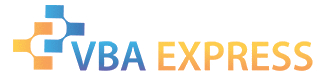





 Reply With Quote
Reply With Quote








