Presumably these cells are in the table being copied? That being the case add a couple of declarations at the top
Dim oCell As Range
Dim strSubject As String
Modify the code as follows
If ActiveDocument.Tables.Count > 0 Then
Set oCell = ActiveDocument.Tables(1).Cell(2, 2).Range
oCell.End = oCell.End - 1 'remove the cell end character
strSubject = oCell.Text
Set oCell = ActiveDocument.Tables(1).Cell(2, 4).Range
oCell.End = oCell.End - 1'remove the cell end character
'Add the cell text to the subject string
strSubject = strSubject & Chr(32) & oCell.Text
and insert the subject string into the message
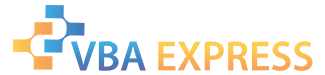






 Reply With Quote
Reply With Quote




