Hi All
I would like to attach attachments from an existing email when a reply all is executed without the need to save the attachment into a specific folder. I tried using the following code but it populates an error run time 438. Is there a way to fix this?
The macro is executed from excel.
Set myAttachment = Item.Attachments Set OutMail = Item.ReplyAll If myAttachment.Count >= 1 Then With OutMail .HTMLBody = "Hi Siew Ping, <p> $" & strPayment & " received On the " & strPaymentdate & " .<p> Thanks & Regards," & .HTMLBody .Attachments.Add myAttachment .Display '.Send End With Else With OutMail .HTMLBody = "Hi Siew Ping, <p> $" & strPayment & " received On the " & strPaymentdate & " .<p> Thanks & Regards," & .HTMLBody .Display '.Send End With End If
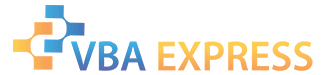






 Reply With Quote
Reply With Quote





 , you'll only ever be what you are.
, you'll only ever be what you are.

