This is top of head code but might give you a pointer
Sub PicWithCaption()
Dim xFileDialog As FileDialog
Dim xPath As String, xFile As String, xFileName As String
Dim oSlide As Slide
Dim oShape As Shape
Dim i As Long, j As Long
Set xFileDialog = Application.FileDialog(msoFileDialogFolderPicker)
xFileDialog.Title = "Select a folder with pictures"
If xFileDialog.Show = -1 Then
xPath = xFileDialog.SelectedItems(1)
If xPath <> "" Then
xFile = Dir(xPath & "\*.*")
j = 0
Do While xFile <> ""
If UCase(Right(xFile, 3)) = "PNG" Or _
UCase(Right(xFile, 3)) = "TIF" Or _
UCase(Right(xFile, 3)) = "JPG" Or _
UCase(Right(xFile, 4)) = "JPEG" Or _
UCase(Right(xFile, 3)) = "GIF" Or _
UCase(Right(xFile, 3)) = "BMP" Then
xFileName = Left(xFile, Len(xFile) - 4)
If j Mod 6 = 0 Then
Set oSlide = ActivePresentation.Slides.Add(ActivePresentation.Slides.Count + 1, ppLayoutBlank)
ActiveWindow.View.GotoSlide oSlide.SlideIndex
End If
i = j Mod 3
If j Mod 6 < 3 Then
Set oShape = oSlide.Shapes.AddPicture(FileName:=xPath & "\" & xFile, _
LinkToFile:=msoFalse, _
SaveWithDocument:=msoTrue, _
Left:=100 + i * 150, _
Top:=100)
oShape.LockAspectRatio = msoCTrue
oShape.Width = 120
oShape.Select False
Set oShape = oSlide.Shapes.AddTextbox(msoTextOrientationHorizontal, _
Left:=100 + i * 150, _
Top:=oShape.Top + oShape.Height + 10, _
Width:=120, _
Height:=20)
oShape.Select False
oShape.TextFrame.TextRange.Text = xFileName
oShape.TextFrame.TextRange.ParagraphFormat.Alignment = ppAlignCenter
Else
Set oShape = oSlide.Shapes.AddPicture(FileName:=xPath & "\" & xFile, _
LinkToFile:=msoFalse, _
SaveWithDocument:=msoTrue, _
Left:=100 + i * 150, _
Top:=250)
oShape.LockAspectRatio = msoCTrue
oShape.Width = 120
oShape.Select False
Set oShape = oSlide.Shapes.AddTextbox(msoTextOrientationHorizontal, _
Left:=100 + i * 150, _
Top:=oShape.Top + oShape.Height + 10, _
Width:=120, _
Height:=20)
oShape.TextFrame.TextRange.Text = xFileName
oShape.TextFrame.TextRange.ParagraphFormat.Alignment = ppAlignCenter
oShape.Select False
End If
j = j + 1
If j Mod 6 = 0 And j <> 0 Then
With ActiveWindow.Selection.ShapeRange.Group
.Left = ActivePresentation.PageSetup.SlideWidth / 2 - .Width / 2
.Ungroup
End With
End If.
End If
xFile = Dir()
Loop
End If
End If
End Sub
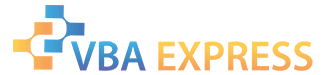






 Reply With Quote
Reply With Quote



