I am looking for assistance to enable a User to set a range ( either Rows, or Columns, or a Used range) by way of an input box. The following code example is where a User can select a cell for a cell to carry out "number format" procedure. How should I alter this code?
Sub NumberFormatFromCell() 'PURPOSE: Obtain A Range From A Cell User's Determines Dim rng As Range Dim FormatRuleInput As String 'Temporarily Hide Userform Me.Hide 'Get A Range Address From The User On Error Resume Next Set rng = Application.InputBox( _ Title:="Range selection", _ Prompt:="Select a range to reverse", _ Type:=8) On Error GoTo 0 'Test to ensure User Did not cancel If rng Is Nothing Then Me.Show 'unhide userform Exit Sub End If 'Set Variable to first cell in user's input (ensuring only 1 cell) Set rng = rng.Cells(1, 1) 'Store Number Format Rule FormatRuleInput = rng.NumberFormat 'Apply NumberFormat To User Selection If TypeName(Selection) = "Range" Then Selection.NumberFormat = FormatRuleInput Else MsgBox "Please select a range of cells before running this macro!" End If 'Unhide Userform Me.Show End Sub
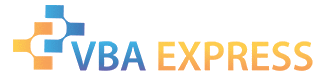







 Reply With Quote
Reply With Quote





