You know, I was already considering trying to find a method to contact you after seeing your site, but I thought you'd already have retired from helping people or something.
Goddamn thank you so much! This is a big step forward in the right direction. The only thing I did from here on, to be able to go from 9pt to 8pt and so forth, is creating separate macros where the 'original font size' is reduced with '1pt', '1.5pt' and '2pt'.
It does seem to work that way, but the only thing I can't figure out is how to assign a keyboard shortcut (e.g. ctrl+7) to a macro. Because the way I do it now, is to create a faux macro, assign a key to it, and then paste your code into it. But once I do that, the shortcut combination doesn't work anymore. Any suggestions?
Also: is there a way the code can detect the font size of the spacing and reduce that by 0.5? Then I only need one macro
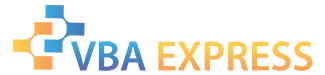








 Reply With Quote
Reply With Quote