Hello there,
I wrote the following code:
The code is indeed working. But I have to run "serveral times" to move the emails to the archiv folder. The script will firstly move Emails whose body contains "now rows selected". In the 2nd and 3rd run (?it is also strange that I need 3 runs), it will then move Emails whose body contains "Es wurden keine Zeilen ausgewählt".Sub Search_Move_Email() Dim olItem As Outlook.MailItem Dim MailItem As Outlook.MailItem Dim sText As String Dim myNameSpace As Outlook.NameSpace Dim myDestFolder As Outlook.MAPIFolder Dim mySearchFolder As Outlook.MAPIFolder Set myNameSpace = Application.GetNamespace("MAPI") Set myDestFolder = myNameSpace.Folders("root").Folders("archiv") Set mySearchFolder = myNameSpace.Folders("root").Folders("alert-check") For Each MailItem In mySearchFolder.Items Set olItem = MailItem sText = olItem.Body If (InStr(1, sText, "no rows selected", vbTextCompare) > 0) Or (InStr(1, sText, "Es wurden keine Zeilen ausgewählt", vbTextCompare) > 0) Then olItem.Move myDestFolder End If Next End Sub
It seems that the OR doesn't work in VBA?
Thank you for any hints.
Best regards
CC
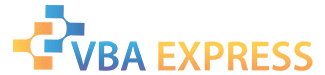







 Reply With Quote
Reply With Quote
