Hi, I'm trying to get cell values starting from A22.. and then A23, etc. each cycle from my for instruction
The firt module is working fine, however with test1 module is writing all the time A22 value.
Can you help me with this please?Sub Create_RO() Dim total() As Variant Dim maximo As Long Dim i As Long maximo = Range("A21").Value ReDim total(1 To maximo) For i = 1 To maximo total(i) = i Next i total = Application.Transpose(total) Range("A22").Resize(UBound(total)).Value = total End Sub Sub test1() For x = 22 To (21 + Range("A21").Value) Cells(x, 2) = "MSAI0" & Range("D4") & "L" & Range("C18") & "0" & Range("A22") & "RO" & Range("J4") & Range("K4") Next End Sub
Thank you
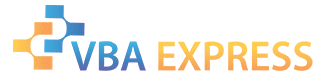






 Reply With Quote
Reply With Quote



 , glad having been of some help.
, glad having been of some help.
