I need to know a couple of things, can VBA copy Dynamic Named Ranges to a list within a worksheet and then can the Dynamic Named Ranges be added to a workbook using VBA?
I need to copy several lines of code similar to the one shown and add them another workbook?
Thank you for any and all help!OFFSET(Lookup!$F$26,0,0,COUNTIF(Lookup!$F$26:$F$65539,">*"),1)
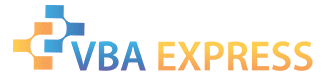






 Reply With Quote
Reply With Quote


