Hello..
I don't know what happened. I was struggling with some code that kept failing, and eventually it crashed the program. At first - unable to restart it. Eventually managed to find a way, but only to grab changes and put them into an older copy. The recovery files had removed a couple ActiveX Command buttons, changing them into pictures. I manually caught up to where I was before-ish... did it a bit different and it was working even better now... and then the same thing. This time the file opens in Safe Mode for only a couple seconds and then crashes again. I can't keep it open long enough to make changes. The second time I had another copy, but still a couple hours of work lost.
Anyway, what I was doing both times was similar. Maybe someone will know an answer as I describe this....
My code...
First error..Sub CheckUser() Dim UserRow, SheetCol, UserCol As Long Dim SheetNm As String Dim ColCt As Long Dim CkAdmin As Integer UserCol = Range("UserName").Column Dim Mycell As Range CkAdmin = 0 With Sheet17 Set Mycell = Cells(.Range("AdmUsrCk").Value, UserCol) '<----------------This was what crashed my first worksheet. If .Range("B8").Value = Empty Then 'Incorrect Username 'AdmUsrCk MsgBox "Please enter a correct user name" Exit Sub End If If ChangePwd = True Then '2nd Time thru, so new password saved in table Mycell.Offset(0, 1).Value = MyNewPwd '<----------------This was what crashed my second worksheet. ChangePwd = False With frmLogin .PswdTxt.Value = "" .PswdLbl.Caption = "Password" .HiddenLbl.Visible = False .HiddenTxt.Visible = False .PswdTxt.Value = "" .HiddenTxt.Value = "" End With End If If .Range("B7").Value <> True Then 'Incorrect password 'AdmPwdCk MsgBox "Please enter a correct password" Exit Sub End If If NewPwdReq Then 'user has requested new password while logging in, so... With frmLogin '1st time thru: check password, modify form for new pswd, wait for entry .PswdTxt.Value = "" .PswdLbl.Caption = "New Password" .HiddenLbl.Visible = True .HiddenTxt.Visible = True ChangePwd = True 'This sets variable for 2nd time thru. End With Exit Sub End If 'Log-in is Complete - Now Set Sheets in either Editable, ReadOnly, or VeryHidden frmLogin.Hide UserRow = .Range("B8").Value 'User Row AdmUsrCk '.Range("AdmUsrN,AdmPswd").ClearContents CkAdmin = Application.WorksheetFunction.CountIf(Range("SecurityAdmin"), "Ð") If CkAdmin = 0 Then .Range("AdminAdmin") = "Ð" ColCt = .Cells(4, Columns.Count).End(xlToLeft).Column Application.ScreenUpdating = False For SheetCol = Range("SecurityAdmin").Column To ColCt SheetNm = .Cells(4, SheetCol).Value 'Sheet Name If SheetNm = "" Then Exit Sub If .Cells(UserRow, SheetCol).Value = "Ð" Then Sheets(SheetNm).Unprotect "123" Sheets(SheetNm).Visible = xlSheetVisible End If If .Cells(UserRow, SheetCol).Value = "Ï" Then Sheets(SheetNm).Protect "123" Sheets(SheetNm).Visible = xlSheetVisible End If If .Cells(UserRow, SheetCol).Value = "x" Then Sheets(SheetNm).Visible = xlVeryHidden Next SheetCol Application.ScreenUpdating = True End With End Sub
For some strange reason the With Sheet17 command didn't help Cells(.Range) to know what sheet to go to. I had a solution, but it only worked until I made other needed changes (can't recall what they were), but alas, I was working on more solutions when it crashed.
So to fix error, before first crash, I finally added
'Security' is the name of Sheet17. I believe that change worked. But only until I needed the Mycell - where I began the second crash.Dim wks as worksheet Set wks = Sheets("Security") 'and then further down edited the tough code as Set Mycell = Cells(wks.Range("AdmUsrCk").Value, UserCol)
Second error..
Mycell is the location of the UserName. The next column is the location of the Password. The code was supposed to put the value into "Security" on that cell. But instead it put the code into Sheets("Business"), the sheet that I started on. A VBA error code never came up. The code worked... except it saved to the wrong sheet. So I added a Dim for wk, and set that sheet equal to the Business Sheet. I may have used With Sheets("Security") as well. I was playing with the Immediate pane, and using that to try to figure out the issue... when it crashed.
I realize that Option Explicit may have helped. I have it on most modules, but since I borrowed 50% of the code on this sheet (not the part that caused the crash), I didn't think to add it.
It may also be pertinent to know the relationship between the two sheets. The Business sheet is like a start sheet, and on there I added the command button to open a UserForm: "frmLogin". The code for the Login is sent to "WBSecurity" module (code above). This module is located under Modules, not under the worksheet objects. The "Security" sheet is physically located beside the "Business" sheet if that matters.
My worksheet was autosaving to my OneDrive. Occasionally it would pause, and the tiny circle would run, that shows something is computing. When that circle is short, then everything works well. Both crashes began with that circle... something computing... then it gets stuck... the sheets go dim, and then it disappears and won't reopen.
It may have something to do with the protecting of sheets. I had that part working pretty smoothly... well, that is the borrowed code... each column representing a different sheet, and the three symbols in the table telling the code which of the three states to make that sheet.
Anyway, that's about all I can give you right now. Any ideas?
Thanks
Gary
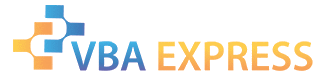






 Reply With Quote
Reply With Quote







