I recently came across this code and was wondering if it removes a particular User or all Users of a Shared workbook?
I'm assuming the Owner of the Workbook, maintains a list (UsrList) of those who can access (Read & Write) the workbook somewhere.Sub Remove_User() Dim UsrList() UsrList = ThisWorkbook.UserStatus For i = 1 To UBound(UsrList) ThisWorkbook.RemoveUser (i) Next End Sub
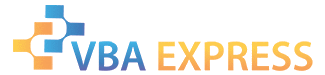







 Reply With Quote
Reply With Quote




