Hi - I have a file that needs to be protected but still allows for collapsing/uncollapsing grouped columns & rows, editing on unlocked cells etc. I have 2 sets of code that almost work, but one does everything except the grouping and the other does everything except the password protection. I'm going crazy!
Option 1:
This does everything I need EXCEPT the password protection piece which I could not figure out how to correctly incorporate into this:
Private Sub Workbook_Open() Dim wsh As Variant For Each wsh In Worksheets(Array("sheet 1", "sheet 2")) wsh.EnableOutlining = True wsh.EnableAutoFilter = True wsh.Protect UserInterfaceOnly:=True, _ AllowFormattingCells:=True, _ AllowFormattingColumns:=True, _ DrawingObjects:=False, _ Contents:=True Next wsh End Sub
Option 2:
This one does everything I need EXCEPT the ability to collapse/uncollapse grouped columns/rows:
Hopefully this is an easy fix to get everything I need - I am definitely not an expert on thisSub ProtectSheets() Dim wsh As Variant For Each wsh In Worksheets(Array("sheet 1", "sheet 2")) wsh.Protect Password = "password" wsh.EnableOutlining = True wsh.EnableAutoFilter = True wsh.Protect UserInterfaceOnly:=True, _ AllowFormattingCells:=True, _ AllowFormattingColumns:=True, _ DrawingObjects:=False, _ Contents:=True Next wsh End SubThank you!
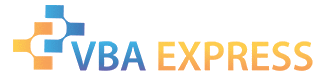







 Reply With Quote
Reply With Quote



