I tried that and it saved the .pdf as the file name that I specified. But if I want to save the file name based on a cell in this instance cell M5 it does not save. Also when I set the print area for the macro it is saving 26 pages and not just one. Below is the updated Macro:
Sub Printpdf() ' ' Printpdf Macro ' Saves each sheet as a pdf ' ' Keyboard Shortcut: Ctrl+w ' 'Set X = 6 for start of loop x = 6 Do Until x = 250 'Check for blank row in data sheet and stop looping Sheets("data sheet").Select Cells(x, 1).Select If Cells(x, 1) = 0 Then x = 250 Else Sheets("scorecard").Select 'Copy Supplier name from "data sheet" row "x" to "scorecard" sheet Sheets("data sheet").Select Cells(x, 1).Select Selection.Copy Sheets("scorecard").Select Range("E2").Select ActiveSheet.Paste ' Set variable s equal to supplier name in "scorecard" sheet s = Range("M5").Value ' Save the sheet as a pdf with the name "s" Dim Path, FileName1 As String Path = "C:\Users\kpost\Downloads\PDFTest" '<-- edit path as required. FileName1 = Sheet1.Range("M5").Value '<-- edit cell target as required. 'Save active workbook as PDF ActiveWorkbook.ActiveSheet.ExportAsFixedFormat Type:=xlTypePDF, Filename:=Path & FileName1 & ".pdf", OpenAfterPublish:=False 'Increment value of x for loop x = x + 1 End If Loop End Sub
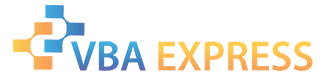








 Reply With Quote
Reply With Quote