You want user to enter a value into textbox and use that to change name? Replace code in the ChangeName procedure.
None of the new names have .jpg extension. Need to make sure the same extension as original is used. Assuming users will not type file extension.
Sub ChangeName()
Dim fs As FileSystemObject, ext As String, oldName As String, newName As String, sDir As String
sDir = Sheets("Filelist").Range("B1").Value
oldName = sDir & Sheets("Update").Range("K7").Value
newName = Sheets("Update").Range("K11").Value
ext = Mid(oldName, InStrRev(oldName, "."))
Set fs = CreateObject("Scripting.FileSystemObject")
fs.MoveFile oldName, sDir & newName & ext
Sheets("Filelist").Range("B" & v_row).Value = newName & ext
LoadImage 0
End Sub
However, I am now having issue with loading images with this new name.
It works if changing to English name. Sorry, I don't have a solution.
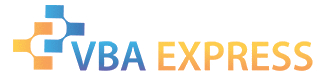






 Reply With Quote
Reply With Quote





