Welcome to VBAX isabelle r. Perhaps this will get you started
Public Function PropCaps(varLastName) As Variant
'Purpose : Proper capitalization of names with more than one Cap such as D'Angelo, O'Brein, McDonald.
'Note: does not attempt names like MacDoogal. Too many exceptions with names starting with Mac.
'DateTime : 5/05/2000
'Author : Bill Mosca
Dim varOut As Variant
Dim intPos As Integer
If IsNull(varLastName) Then Exit Function
'Irish
intPos = InStr(1, varLastName, "MC", vbTextCompare)
If intPos > 0 Then
varOut = StrConv(Left(varLastName, 2), vbProperCase) _
& StrConv(Mid(varLastName, 3), vbProperCase)
End If
'Various ancestry.
intPos = InStr(varLastName, "'")
If intPos > 0 Then
varOut = StrConv(Left(varLastName, intPos), vbProperCase) _
& StrConv(Mid(varLastName, intPos + 1), vbProperCase)
End If
PropCaps = varOut
End Function
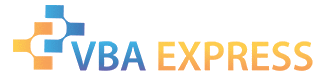






 Reply With Quote
Reply With Quote




