=LET(HeaderMatch1,MATCH(E1,StockTable___2[#Headers],0),
HeaderMatch2,MATCH(E2,StockTable___2[#Headers],0),
ForHeaders,TOROW(MATCH(D5:K5,StockTable___2[#Headers],0),2),
Filt1,CHOOSECOLS(FILTER(StockTable___2,(ISNUMBER(SEARCH("*"&G1&"*",INDEX(StockTable___2,,HeaderMatch1))))+(ISNUMBER(SEARCH("*"&G2&"*",INDEX(StockTable___2,,HeaderMatch1))))),ForHeaders),
Filt2,CHOOSECOLS(FILTER(StockTable___2,(ISNUMBER(SEARCH("*"&G1&"*",INDEX(StockTable___2,,HeaderMatch2))))+(ISNUMBER(SEARCH("*"&G2&"*",INDEX(StockTable___2,,HeaderMatch2))))),ForHeaders),
IF(COUNTA(E1:E2)=0,"No Search Columns",IF(AND(E1<>"",E2=""),Filt1,IF(AND(E2<>"",E1=""),Filt2,VSTACK(Filt1,Filt2)))))
I wonder if they work with dynamic array functions?
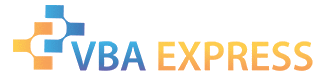







 Reply With Quote
Reply With Quote





 And maybe I've already seen too many "woohoo" posts about this from MVPs, when I suspect 99.8% of Excel users will never use these functions. Trying to explain character classes, greediness vs laziness, back references and subgroups to your average office worker is not something I look forward to. It'll be even worse than the time I tried to explain Xpath usage in FILTERXML...
And maybe I've already seen too many "woohoo" posts about this from MVPs, when I suspect 99.8% of Excel users will never use these functions. Trying to explain character classes, greediness vs laziness, back references and subgroups to your average office worker is not something I look forward to. It'll be even worse than the time I tried to explain Xpath usage in FILTERXML... 


