
-
SQL Server and SharePoint
SharePoint and databases
CONTEXT:
We currently use an Excel spreadsheet application that connects to an Access Database through VBA using ADO.
Separately, we are licensed for O365 and have SharePoint. We can log into our SharePoint via web remotely (ie, from home). There is a requirement for the ability to work remotely when required.
PROBLEM:
To enable Users of the Excel application be able interact with the centrally-held (currently Access) back-end database remotely (eg, from home). I am pretty sure you can't place an Access database on SharePoint as it won't work - (eg, can't be connected to with a hyperlink address and/or work normally?)
If Access won't work, would SQL Server?
Can you install/have a SQL Server instance on SharePoint for this purpose (if this is even a sensible question)? If you can, is it also true for SQL Server Express?
By the ability to work remotely, I don't just mean file sharing or the ability to access individual files, I mean being able to connect to the central database via ADO using the full power of code to govern operations.
The reason I mention SharePoint is that I know (parts of) it can be viewed remotely as it has its own security protections. That being so, then would a database (like SQL Server) sitting in that same SharePoint location be accessible? If not, what is the recommended alternative path?
Thx, JonS
-
To answer my own question , I think SharePoint is basically a web-page + file sever of sorts. It cannot house an instance of SQL Server.
-
To facilitate remote access to your Excel application's central database, it's best to avoid using Access on SharePoint due to performance and compatibility issues. Instead, consider migrating your database to SQL Server, which offers robust scalability and supports secure remote connections. SharePoint can then be utilized for document management and collaboration, complementing SQL Server's data capabilities. Update your Excel application to connect directly to SQL Server using ADO.NET or similar technologies, ensuring efficient data retrieval and manipulation. Implementing appropriate security measures, such as VPNs or Azure AD integration, will safeguard remote access. This integrated approach will enhance scalability and support remote work effectively.
Last edited by Aussiebear; 06-25-2024 at 12:22 AM.
 Posting Permissions
Posting Permissions
- You may not post new threads
- You may not post replies
- You may not post attachments
- You may not edit your posts
-
Forum Rules
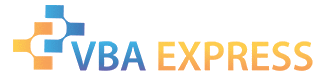






 Reply With Quote
Reply With Quote
