Hello! I guess I thought this would be easier so I must be missing something right in front of my nose (and am pretty nooby, so bear with me).
I have an excel file (think address list, like Name, Address Street, Phone, etc) that I want to move to a two-column MS Word document, landscape format (so it can be folded like a book). I have the code (below), that I thought should do it, but it does not. It does create the Word doc, set the columns to 2, setting line color, etc, but the Landscape code is not working. What am I missing? Note: the VBA Code is in the excel side, not word)
Thanks for any suggestions!
Sub generate_word_doc() Dim objWord Dim objDoc Dim objSelection Dim i, j As Integer Dim ws As Worksheet Dim row_count, col_count As Integer Set ws = ThisWorkbook.Sheets("Roster") ws.Activate row_count = WorksheetFunction.CountA(Range("C1", Range("C1").End(xlDown))) col_count = WorksheetFunction.CountA(Range("C1", Range("C1").End(xlToRight))) Set objWord = CreateObject("Word.Application") Set objDoc = objWord.Documents.Add Set objSelection = objWord.Selection objWord.Visible = True objWord.Activate With objDoc .PageSetup.Orientation = wdOrientLandscape '<---This is not working .PageSetup.TextColumns.SetCount NumColumns:=2 '<---this DOES work .PageSetup.LeftMargin = 18 .PageSetup.MirrorMargins = True End With 'Ignore below this line...still WIP Set RosterTable = objDoc.Tables.Add(objSelection.Range, row_count, col_count) With RosterTable With .Borders .enable = True .outsidecolor = RGB(0, 0, 0) .insidecolor = RGB(0, 0, 0) End With .Rows(1).shading.backgroundpatterncolor = RGB(221, 221, 221) For i = 0 To row_count For j = 1 To col_count .cell(i, j).Range.InsertAfter ws.Cells(i + 2, j + 2).Text Next j Next i End With End Sub
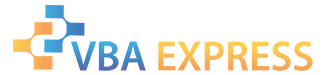






 Reply With Quote
Reply With Quote



