In the attached workbook is a table which is meant to determine the projected increase in mite populations for a given variable over 12 months. The table below is simply a copy of the table within the workbook. I am trying to calculate how the supplied result was achieved. My best guess and its only a guess, to calculate the Overall fold increase is to use the formula
Which is only accurate for the first 6 months then it goes astray.=Round(Month+ (Month*0.021),0)
Month r Value Overall Fold increase Supplied Result 1 0.021 =Round(A2+(A2*B2),0) 1 2 0.021 2 3 0.021 4 4 0.021 7 5 0.021 12 6 0.021 23 7 0.021 44 8 0.021 82 9 -0.005 154 10 -0.005 133 11 -0.005 114 12 -0.005 98 13 -0.005 85
Could someone help me understand how to construct the correct formula please?
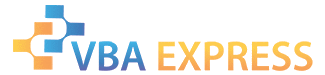







 Reply With Quote
Reply With Quote


