Hello forum friendís
I have a form named Form1 and a table named Table1.
In the form I have 2 command buttons named btn11 and btn12, also one textfield named id and a listbox named Lstbox.
What iíam looking for when I click on btn12, (the LAST id in the listbox must be selected) and the textfield must show me the selected LAST Id in the textbox.
When I click btn11 (the FIRST id in the listbox must be selected) and the textfield must show me the selected FIRST Id in the textbox.
when these acttion occur all the idís in the listbox must be visible.
The listbox has 2 field named id and txt. The id is type Integer
My id in the table is an autonumber field with No Primary Key.
I tried to work with a qry named qryTable1 but it did not work.
The option explicit is deactivated
Iím tired, please give me guidance or solution because I cannot find it for myself. Forgive my english, it was many years ago when i went to school.
Thanks, in advance
TonC
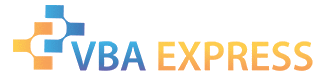








 Reply With Quote
Reply With Quote





