I've been asked to provide more of the full Macro rather than just the offending portion.
Here's more or less the full bit to get an idea of what it does.
After trying all of the suggestions, I'm noticing another issue.
Now, if I've selected a cell, the next time the Macro runs, it will select the previous cell as the activecell even if I've selected a different cell.
This was NOT an issue before.
Here's the code.
Sub CellPost() Dim myRow As Long Dim val As String Dim activeRow As Long val = ActiveCell.Value myRow = ActiveCell.Row Sheets("Gunsmoke").Activate Sheets("Gunsmoke").Select activeRow = ActiveCell.Row Cells(activeRow, 1).Select If ActiveCell.Column <> 1 Then MsgBox " Select a Lot Number from Column A " Exit Sub Else If ActiveCell.Interior.Color = vbYellow Then MsgBox " This Lot was already Invoiced" Exit Sub Else Sheets("Parts&Labor").Unprotect Sheets("Parts&Labor").Range("A18:E22").Locked = False Sheets("Parts&Labor").Range("E3").Value = Now() ' MORE POSTING IS DONE HERE ActiveCell.Interior.Color = vbYellow ActiveCell.Offset(0, 8).Value = Now() ' MORE POSTING IS DONE HERE End If End If End Sub
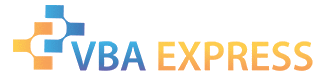







 Reply With Quote
Reply With Quote