Dim strSQL As String
strSQL = "UPDATE tblSpullen SET " & _
"SongNaam = '" & Replace(SongNaam.Value, "'", "''") & "', " & _
"Bank = '" & Replace(Bank.Value, "'", "''") & "', " & _
"Category = '" & Replace(Category.Value, "'", "''") & "', " & _
"Style = '" & Replace(Style.Value, "'", "''") & "', " & _
"Left = '" & Replace(Left.Value, "'", "''") & "', " & _
"Right1 = '" & Replace(Right1.Value, "'", "''") & "', " & _
"Right2 = '" & Replace(Right2.Value, "'", "''") & "', " & _
"Right3 = '" & Replace(Right3.Value, "'", "''") & "', " & _
"Tempo = '" & Replace(Tempo.Value, "'", "''") & "', " & _
"Maat = '" & Replace(Maat.Value, "'", "''") & "', " & _
"OS = '" & Replace(OS.Value, "'", "''") & "', " & _
"Deel = '" & Replace(Deel.Value, "'", "''") & "', " & _
"LocatieKB = '" & Replace(LocatieKB.Value, "'", "''") & "', " & _
"Aantal = " & Aantal.Value & " " & _
"WHERE Id = " & Id
' Assuming Id is a numeric field
' For debugging, you can print the SQL string to the Immediate Window (Ctrl+G in VBA editor)
Debug.Print strSQL
CurrentDb.Execute strSQL, dbFailOnError
' dbFailOnError is good practice to catch errors
And here's why I've gone with this. 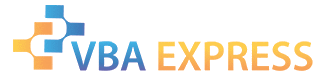






 Reply With Quote
Reply With Quote













