however you run the macro, it does not destroy the order.
Dim rngRegion As Range
Dim col As Range
Dim totalRows As Long, n As Long
Dim output As String
Dim arr() As Variant
Dim itm() As Variant
Dim var As String
Dim i As Long, j As Long, lastColumn
lastColumn = GetLastUsedColumn()
' Define the CurrentRegion based on the active cell
Set rngRegion = Range(Cells(1, 1), Cells(1, lastColumn))
'find the last row
For Each col In rngRegion.Columns
n = ActiveSheet.Cells(ActiveSheet.Rows.Count, col.Column).End(xlUp).Row
If n > totalRows Then
totalRows = n
End If
Next
Set rngRegion = Range(Cells(1, 1), Cells(totalRows, lastColumn))
ReDim itm(totalRows - 1)
' Loop through each column in the CurrentRegion
For Each col In rngRegion.Columns
'initial all elements in itm array
For i = LBound(itm) To UBound(itm)
itm(i) = ""
Next
arr = Range(Cells(1, col.Column), Cells(totalRows, col.Column))
j = UBound(itm)
For i = UBound(arr) To LBound(arr) Step -1
If Len(arr(i, 1) & "") <> 0 Then
itm(j) = arr(i, 1)
j = j - 1
End If
Next
For i = 0 To UBound(itm)
Cells(i + 1, col.Column) = itm(i)
Next
Next col
End Sub
Function GetLastUsedColumn(Optional ws As Worksheet) As Long
If ws Is Nothing Then Set ws = ActiveSheet
Dim lastCol As Range
Set lastCol = ws.Cells.Find(What:="*", _
After:=ws.Cells(1, 1), _
LookIn:=xlFormulas, _
LookAt:=xlPart, _
SearchOrder:=xlByColumns, _
SearchDirection:=xlPrevious)
If Not lastCol Is Nothing Then
GetLastUsedColumn = lastCol.Column
Else
GetLastUsedColumn = 0 ' No data found
End If
End Function
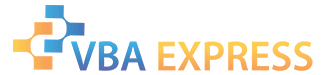





 Reply With Quote
Reply With Quote






