Hi
Another possibility.
Download both files, - put them anywhere as long as they are in the same place.
Just open FileToRunMacroInOtherFile.xls ( leave OtherFileWithSubMakeFinalVendorsInIt.xls closed )
Now run this macro which is in FileToRunMacroInOtherFile.xls
Sub AppRunSubMakeFinalVendorsInOtherFile() ' Application.Run macro:="'" & ThisWorkbook.Path & "\" & "OtherFileWithSubMakeFinalVendorsInIt.xls" & "'" & "!'Modul1.MakeFinalVendors'" End Sub
That should cause the other file to open, and the macro in it , Sub MakeFinalVendors() , should run
( If you had both files open, the effect would be the same – running Sub AppRunSubMakeFinalVendorsInOtherFile() should make Sub MakeFinalVendors() run )
Alan
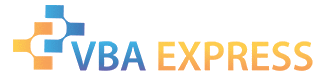







 Reply With Quote
Reply With Quote