Hi All,
I have PPT that contain charts that linked data to other excel. I try to create a vba that can go through all the slides and chart, and change the data range. I use the series formula, but whenever I try to assign value into series formula, it always inform: "Method Formula to Series Failed"
Here is my code, could you advise on how to assign the formula to series? Many thanks in advance
Sub ChangeSeriesData() Dim oSlide As Slide Dim oShape As Shape Dim oChart As Chart Dim oChartData As ChartData Dim oWorkbook As Object ' Represents the embedded or linked Excel workbook Dim oWorksheet As Object ' Represents the specific worksheet within the workbook Dim sDataRange As String Dim sSheetName As String Dim oldPath As String Dim newPath As String Dim strLink As String ' Set the slide and shape containing the linked chart oldPath = "Data1" newPath = "Data2" For Each oSlide In ActivePresentation.Slides For Each oShape In oSlide.Shapes ' Check if the shape is a chart and if it's linked If oShape.HasChart Then Set oChart = oShape.Chart If oChart.ChartData.IsLinked Then Set oChartData = oChart.ChartData oChartData.Activate ' Activates the linked Excel workbook Set oWorkbook = oChartData.Workbook ' Get the sheet name and data range from the first series in the chart ' This assumes all series in the chart use the same sheet and range, ' which is typical for linked charts. For i = 1 To oChart.SeriesCollection.Count Set oSeries = oChart.SeriesCollection(i) Dim sFormula As String sFormula = oSeries.Formula 'MsgBox "You entered : " & sFormula, vbInformation, "User Input" sFormula = Replace(sFormula, oldPath, newPath) 'sFormula = Replace(sFormula, oldPath, newPath) 'MsgBox "You entered : " & sFormula, vbInformation, "User Input" oSeries.Formula = sFormula ' <-- HERE IS WHERE I FACED ISSUE 'oSeries.Formula = "=SERIES(Data1!$B$1,Data1!$A$2:$A$5,Data1!$B$2:$B$5,1)" oWorkbook.Close ' Close the activated Excel workbook Next i End If End If Next oShape Next oSlide End Sub
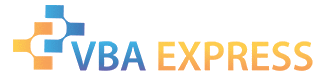





 Reply With Quote
Reply With Quote