Now I'm confused -- in ver 013 I changed to the array you asked for in post #36. Every thing else should be the same
All you need to do is manually maintain the array
aryWorksheets = Array("Blagoevgrad total", "Burgas total", "Varna total", _ "Veliko Tyrnovo total", "Vidin total", "Vraca total", "Gabrovo total", _ "Dobrich total", "Kyrdjali total", "Kustendil total", "Lovech total", _ "Montana total", "Pazardjik total", "Pernik total", "Pleven total", "Plovdiv total", _ "Razgrad total", "Ruse total", "Silistra total", "Sliven total", "Smolqn total", _ "Sofia total", "Sofia oblast total", "Stara Zagora total", "Tyrgovishte total", _ "Haskovo total", "Shumen total", "Qmbol total") For iWS = LBound(aryWorksheets) To UBound(aryWorksheets) Call DoAllRows(Worksheets(aryWorksheets(iWS))) Next
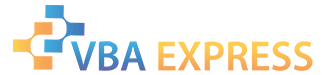






 Reply With Quote
Reply With Quote

