Hey everyone...my next attempt at coding something useful for myself is to try creating a Toolbar button that will set workbook calculation (TOOLS-OPTIONS-CALCULATION) to automatic or manual. I'm trying to avoid going into OPTIONS every time I want to turn Calculation on or off.
Has anyone given this a go yet? I would appreciate any feedback.
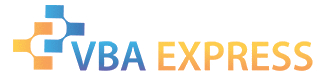






 Reply With Quote
Reply With Quote








