
-
Copy and paste row values in a table.
Having following code in .bas(macro).
[vba]Set shpGrpTable = Slide.Shapes.AddTable(3, 6,18#,250, 681#, 600)
Set grpTxtFrame = shpGrpTable.Table.Cell(1, 1).Shape.TextFrame
grpTxtFrame.TextRange.Text = "GROUP"
grpTxtFrame.TextRange.Font.Size = 14
grpTxtFrame.TextRange.Font.Name = "Arial"
grpTxtFrame.TextRange.Font.Color.RGB = 16777215
grpTxtFrame.TextRange.Font.Bold = msoTrue
grpTxtFrame.HorizontalAnchor = msoAnchorCenter
grpTxtFrame.VerticalAnchor = 3
Set prmTxtFrame = shpGrpTable.Table.Cell(2, 1).Shape.TextFrame
prmTxtFrame.TextRange.Text = "COUNTRY"
prmTxtFrame.TextRange.Font.Size = 14
prmTxtFrame.TextRange.Font.Name = "Arial"
prmTxtFrame.TextRange.Font.Color.RGB = 16777215
prmTxtFrame.TextRange.Font.Bold = msoTrue
prmTxtFrame.HorizontalAnchor = msoAnchorCenter
prmTxtFrame.VerticalAnchor = 3[/vba]
1. grpTxtFrame and prmTxtFrame are having the same properties. After creating grpTxtFrame, how to copy and paste grpTxtFrame into cell(2,1) and how to reassign value('COUNTRY) to cell(2,1).
2. shpGrpTable is created in slide1 and how to copy this into slide2.
Thanks in advance.
Sharath.
Last edited by Killian; 09-16-2005 at 02:31 AM.
Reason: Formatting and added VBA tags
-
Hi and welcome to VBAX 
All you need to do here is use a variable for the row index and run the same code twice (to set the properties) with a For... Next loop - checking which row you are on and setting the Text appropriately.
Here's the code, which adds a table on the current slide[VBA]Dim shpGrpTable As Shape
Dim intRowindex As Integer
Set shpGrpTable = ActivePresentation.Slides(ActiveWindow.View.Slide.SlideIndex).Shapes _
.AddTable(3, 6, 20, 100, 680, 400)
For intRowindex = 1 To 2
With shpGrpTable.Table.Cell(intRowindex, 1).Shape.TextFrame
Select Case intRowindex
Case 1
.TextRange.Text = "GROUP"
Case 2
.TextRange.Text = "COLUMN"
End Select
.TextRange.Font.Size = 14
.TextRange.Font.Name = "Arial"
.TextRange.Font.Color.RGB = 16777215
.TextRange.Font.Bold = msoTrue
.HorizontalAnchor = msoAnchorCenter
.VerticalAnchor = 3
End With
Next intRowindex[/VBA]
You you could use another loop for the slide index if you specifically want to add the table to sildes 1 and 2
e.g:
[VBA]For intSlideIndex = 1 To 2
Set shpGrpTable = ActivePresentation.Slides(intSlideIndex).Shapes.AddTable(3, 6, 20, 100, 680, 400)
'etc...etc...
Next intSlideIndex[/VBA]
K :-)

-
Thanks Killian,
Rather than executing all these properties for each table cell
.TextRange.Font.Size = 14
.TextRange.Font.Name = "Arial"
.TextRange.Font.Color.RGB = 16777215
.TextRange.Font.Bold = msoTrue
.HorizontalAnchor = msoAnchorCenter
.VerticalAnchor = 3
whether we can format first cell(1,1) and copy this cell to next cell(1,2) and set the text for this(assuming that it will grab all the properties set for this cell when we copy first cell). I think this will improve the performance (I'm guessing).
If this improves performance then please let me know, how to copy and paste cell values.
Please advice.
Thanks,
Sharath.
-
Hi there,
Well, you can use the PickUp and Apply methods of the shape (used when you use the format painter in the toolbar) which is what you are reffering to.
When dealing with all the cells in a table, the performance issue won't be resolved because what takes the time (and causes lots of screen flickering) is the fact that you have to loop through all the rows - then all the cells in each row - of the table. PowerPoint's object model is not good in this respect.
Here's some code that does it - run it on a big table and you'll see what I mean[VBA]Sub CopyFormatTableCells()
Dim shpTable As Table
Dim objTableRow As Row
Dim cl As Cell
Set shpTable = ActiveWindow.Selection.ShapeRange.Table
With shpTable.Cell(1, 1).Shape.TextFrame
.TextRange.Font.Size = 14
.TextRange.Font.Name = "Arial"
.TextRange.Font.Color.RGB = 16777215
.TextRange.Font.Bold = msoTrue
.HorizontalAnchor = msoAnchorCenter
.VerticalAnchor = 3
.Parent.PickUp
End With
For Each objTableRow In shpTable.Rows
For Each cl In objTableRow.Cells
cl.Shape.Apply
Next cl
Next objTableRow
End Sub[/VBA]There is a way around the flickering, which speeds thing up slightly (but not a great deal)
I did try an alternative, working with the shapes in the Group that makes up the table, rather than table cells, which is much faster but for some reason I haven't quite worked out - it fails randomly when indexing the groupitem. I'll see if I can get it working sometime...
K :-)

 Posting Permissions
Posting Permissions
- You may not post new threads
- You may not post replies
- You may not post attachments
- You may not edit your posts
-
Forum Rules
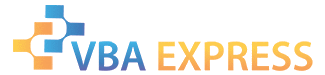




 Reply With Quote
Reply With Quote




