I recorded the following macro in Word but the problem is that sometimes it prints fine and sometimes it prints blank. Apparently, it's not grabbing the send to address.
[VBA]Sub PrintEnvelope()
'
' PrintEnvelope Macro
' Macro recorded 11/2/2005 by John
'
ActiveDocument.Envelope.PrintOut ExtractAddress:=True, OmitReturnAddress _
:=False, PrintBarCode:=False, PrintFIMA:=False, Height:=InchesToPoints( _
4.13), Width:=InchesToPoints(9.5), AddressFromLeft:=InchesToPoints(3.5), _
AddressFromTop:=InchesToPoints(2), ReturnAddressFromLeft:=wdAutoPosition, _
ReturnAddressFromTop:=wdAutoPosition, DefaultOrientation:= _
wdCenterLandscape, DefaultFaceUp:=True, PrintEPostage:=False
End Sub[/VBA]
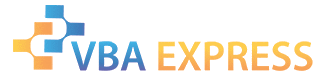





 Reply With Quote
Reply With Quote




