At present i have created 4 listboxes, using data validation and 'indirect', which based on list1 provides list2, which provides list3, and then list4. using advanced filter, i finally get 12 months of data. this part works well.
however, i have also added "all" to lists 2,3 and 4.
how can i, if "all" is chosen, lets say in list2, that the filter is unique based on list in list2, and not a combination of list1,list2, list3, and list4. if i select "all" in list 2, and there are 3 unique items in list, but in combination with list3 and list4, it comes back 12 times. i would want it to come back with only 3 items in list 2, and as a result, only 3 items in list 3 and 4, with the appropriate data rolled up
same logic should apply if "all" is chosen in list3 or list4.
basically, the column that has "all" should return a unique list, and subsequent lists, should be filtered based on the unique list proveded. i hope this makes sense.
if "all" is not chosen, in any of the listboxes, let the normal advanced filter process prevail, (which works for me).
can this be done? i appreciate any help you can provide.
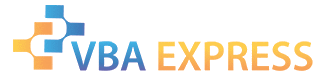






 Reply With Quote
Reply With Quote


