
-
Ending a form
What I'm trying to do is to end a form but not end the program. Now, I know about hiding a form but, that's not what I need from Excel. What I have is two forms. First the original form pops up and whenever the user selects a certain row then the second form pulls up with the option to go back to the original form after you are finished using the second form. Now, I have the .Hide property originally used but that gives me problems when I go back to the form. I tried the visible property but it says that access is restricted. Can some help be provided?
Thanks
-
MVP (Excel 2008-2010)
Post a workbook with sample data and layout if you want a quicker solution.
To help indent your macros try Smart Indent
Please remember to mark threads 'Solved'
-
you could try...
form1.hide
unload form1
set form1 = nothing
this will completely kill the instance of form1...so if u use
form1.show
after the above mentioned...it will show form1 is as it coded in its form_activate event...
regards Asingh
 Posting Permissions
Posting Permissions
- You may not post new threads
- You may not post replies
- You may not post attachments
- You may not edit your posts
-
Forum Rules

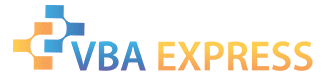







 Reply With Quote
Reply With Quote




