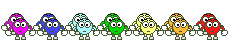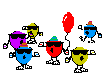Hi all
still a novice, please

I have built a database at work and have a memo field which i would like to be able to add to without actually being able to type directly into it - I have seen somewhere a box that pops up when you click on an add notes button, where you then type the notes required and when you then submit the notes it adds a date stamp can anybody explain how I need to go about producing this?
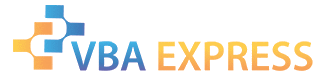







 Reply With Quote
Reply With Quote