-
Why is when I try to put content(with table) of active document which contains table to body of e-mail, the table is not inserted
[VBA]
Private Sub CommandButton1_Click()
Selection.TypeText ("Zahtevek za aliniranje") & vbCrLf & vbCrLf
Selection.TypeText UserForm2.TextBox1 & vbTab
Selection.TypeText UserForm2.TextBox2 & vbTab
Selection.TypeText UserForm2.TextBox3 & vbTab
Selection.TypeText UserForm2.TextBox4 & vbTab & vbCrLf
UserForm2.TextBox1 = ""
UserForm2.TextBox2 = ""
UserForm2.TextBox3 = ""
UserForm2.TextBox4 = ""
UserForm2.TextBox1.SetFocus
End Sub
Sub SendMessage(DisplayMsg As Boolean, Optional AttachmentPath)
' Dim objOutlook As Outlook.Application
'Dim objOutlookMsg As Outlook.MailItem
'Dim objOutlookRecip As Outlook.Recipient
'Dim objOutlookAttach As Outlook.Attachment
Dim s As Range
' Create the Outlook session.
Set objOutlook = CreateObject("Outlook.Application")
' Create the message.
Set objOutlookMsg = objOutlook.CreateItem(olMailItem)
With objOutlookMsg
' Add the To recipient(s) to the message.
Set objOutlookRecip = .Recipients.Add("lpoljak@europarl.eu.int")
objOutlookRecip.Type = olTo
' Add the CC recipient(s) to the message.
' Set objOutlookRecip = .Recipients.Add("")
'objOutlookRecip.Type = olCC
' Add the BCC recipient(s) to the message.
' Set objOutlookRecip = .Recipients.Add("")
'objOutlookRecip.Type = olBCC
Documents.Add
ActiveDocument.Tables.Add Range:=Selection.Range, NumRows:=2, NumColumns:= _
5, DefaultTableBehavior:=wdWord9TableBehavior, AutoFitBehavior:= _
wdAutoFitFixed
Set s = ActiveDocument.Content
ActiveDocument.Content.Copy
's = Selection
' Set the Subject, Body, and Importance of the message.
.To = "lppoljak@lu.coditel.net"
.Subject = "Aliniranje"
.Body = s
.Importance = olImportanceHigh 'High importance
.Send
' Add attachments to the message.
'If Not IsMissing(AttachmentPath) Then
' Set objOutlookAttach = .Attachments.Add(AttachmentPath)
' End If
' Resolve each Recipient's name.
'For Each objOutlookRecip In .Recipients
' objOutlookRecip.Resolve
' Next
' Should we display the message before sending?
End With
Set objOutlook = Nothing
End Sub
Private Sub CommandButton5_Click()
'Dim objol As New Outlook.Application
'Dim objmail As MailItem
'Set objol = New Outlook.Application
'Set objmail = objol.CreateItem(olMailItem)
With objmail
.To = "lppoljak@lu.coditel.net"
.Subject = "Who/Me"
.Body = TextBox1.Text
.NoAging = True
'.Attachments.Add "C:\A test.xls"
.Display
End With
Set objmail = Nothing
Set objol = Nothing
SendKeys "%{s}", True
End Sub
Private Sub CommandButton2_Click()
Dim bStarted As Boolean
Dim oOutlookApp As Outlook.Application
Dim oItem As Outlook.MailItem
On Error Resume Next
'Get Outlook if it's running
Set oOutlookApp = GetObject(, "Outlook.Application")
If Err <> 0 Then
'Outlook wasn't running, start it from code
Set oOutlookApp = CreateObject("Outlook.Application")
bStarted = True
End If
'Create a new mailitem
Set oItem = oOutlookApp.CreateItem(olMailItem)
With oItem
'Set the recipient for the new email
.To = "lpoljak@europarl.eu.int"
'Set the recipient for a copy
' .CC = "recipient2@mail.com"
'Set the subject
.Subject = "Alinirati"
'The content of the document is used as the body for the email
.Body = ActiveDocument.Content
.Send
End With
If bStarted Then
'If we started Outlook from code, then close it
oOutlookApp.Quit
End If
'Clean up
Set oItem = Nothing
Set oOutlookApp = Nothing
ActiveDocument.Close wdDoNotSaveChanges
UserForm2.TextBox1 = ""
UserForm2.TextBox2 = ""
UserForm2.TextBox3 = ""
UserForm2.TextBox4 = ""
UserForm2.TextBox1.SetFocus
End Sub
Private Sub CommandButton3_Click()
Unload Me
End Sub
Private Sub Frame1_Click()
End Sub
Private Sub UserForm_Initialize()
Documents.Add
UserForm2.TextBox1.SetFocus
End Sub
[/VBA]
 Posting Permissions
Posting Permissions
- You may not post new threads
- You may not post replies
- You may not post attachments
- You may not edit your posts
-
Forum Rules
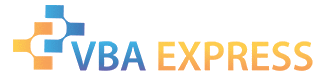






 Reply With Quote
Reply With Quote