-
Hi zoom38,
Unfortunately SpecialCells(xlCellTypeLastCell) refers to the last cell in the used range and the used range includes all values, formulas, formatting etc. so it's not always reliable if you want to find the last row with a value in it (that's why you had difficulties).
As acw was getting at, if you have a row (say A) that always has a value in it, you can use
[vba]Rows(Range("A" & Rows.Count).End(xlUp).Row - 2).Copy[/vba]
It also depends on what you want to consider to be the last row (it's usually taken to be simply the last row with any sort of "values" in it - but you may sometimes want to find the last formula row, or the last row with a number, or the last row with text...etc.).
For more on finding the last row (or column), you could read this article
HTH
You know you're really in trouble when the light at the end of the tunnel turns out to be the headlight of a train hurtling towards you  The major part of getting the right answer lies in asking the right question...
The major part of getting the right answer lies in asking the right question...
 Made your code more readable, use VBA tags (this automatically inserts [vba] at the start of your code, and [/vba ] at the end of your code) | Help those helping you by marking your thread solved when it is.
Made your code more readable, use VBA tags (this automatically inserts [vba] at the start of your code, and [/vba ] at the end of your code) | Help those helping you by marking your thread solved when it is.
 Posting Permissions
Posting Permissions
- You may not post new threads
- You may not post replies
- You may not post attachments
- You may not edit your posts
-
Forum Rules
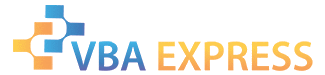










 Reply With Quote
Reply With Quote