Simon,
As for getting a list of computer names, it is possible, but depending on the size of your company it could be a HUGE list (when I just ran it I got 4874 names)
But to get it:
Sub GetComputerNames()
Dim vFF As Long, cNames() As String, Cnt As Long, tStr As String
Shell "Net view >c:\compNames.txt"
vFF = FreeFile
Open "C:\compnames.txt" For Input As #vFF
Do Until EOF(vFF)
Line Input #vFF, tStr
If Left(tStr, 2) = "\\" Then
ReDim Preserve cNames(Cnt)
cNames(Cnt) = Mid(tStr, 3, InStr(tStr, " ") - 2)
Cnt = Cnt + 1
End If
Loop
Close #vFF
' cNames now holds an array of all the computer names on the network for display purposes
Range("A1").Resize(Cnt, 1).Value = Application.Transpose(cNames)
End Sub
Matt
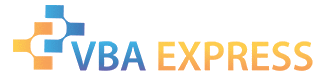







 Reply With Quote
Reply With Quote









