Matt;That will return the zip (the 5 being the zip code node)
I'd love to take this into it's own thread. Since RPC is a pain with firewalls, HTTP requests are more prevalent and parsing responses a real art. I agree, node numbers are useless unless you already know the response. There is a freeware Chilkat XML parser that is superb assuming your aim is to parse responses as data objects. Another freeware from xStandard has HTML Tidy built into their OCX and a property ResponseAsXML which guarantees it will be loaded into the XMLDOM. However, when applied to REST (as opposed to SOAP) the response is misleading.
What one needs is a generic pre-XML parser, but that's what they said about the Holy Grail
I put my musings into a PDF document which I posted on another scripting BBS. It is 50kb and therefore above the limits here. Stan
Originally Posted by Matt
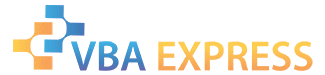







 Reply With Quote
Reply With Quote
 Stan
Stan I meant
I meant