Yup, that's what I wanted. Thanks!!
Only one thing, can i keep the headings? And I want a userform to input some values into their respective cells.
These values are then placed under their respective headings in the first row right after the headings.
Sub copy_it() Dim lrow As Long Dim LastRow As Object Set LastRow = Sheet("INVENTORY").Range("a65536").End(xlUp) Load UserForm5 LastRow.Offset(1, 0).Value = TextBox1.Text LastRow.Offset(1, 1).Value = TextBox2.Text LastRow.Offset(1, 2).Value = TextBox3.Text MsgBox "One record written to Sheet1" response = MsgBox("Do you want to enter another record?", _ vbYesNo) If response = vbYes Then TextBox1.Text = "" TextBox2.Text = "" TextBox3.Text = "" TextBox1.SetFocus Else Unload Me End If With Sheets("INVENTORY") lrow = .Range("H" & Rows.Count).End(xlUp).Row + 1 .Range("A1:N15").Copy .Range("A" & lrow) On Error Resume Next .Range("A" & lrow & ":N" & lrow + 14).SpecialCells(xlCellTypeConstants, 23).Value = "" On Error GoTo 0 End With End Sub
Something like the above. Sorry for being too messy. But i hope it's clear enough.
Thanks!!





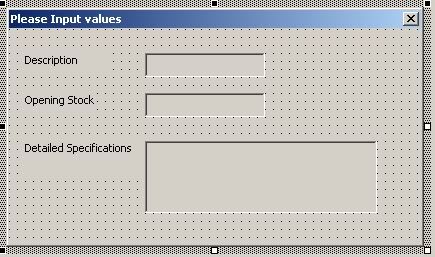


 Reply With Quote
Reply With Quote