so i want to make it so when i load a template i create, the date is displayed as follows:
Week of Monday Feb 26 - Friday March 2
The code itself i think i can manage to create but i'm having trouble figuring out how to make anything close to what i'm trying to do. I can do it in a field (date) but i don't think i can calculate what i'm trying to do using just a field. I'm not particularly sure what the functions are with vba, i don't know if it can do what i'm trying to do or if there's another way to do it. Can someone push me in the right direction?
The Document_Open() event either doesn't seem to be firing on load or it's just not capable of doing what i want. I'm trying for example to put a label on a template word doc and then reload it with vba script that simply changes the caption and i'm having no luck. Any ideas? thanks a bunch.
~Froz
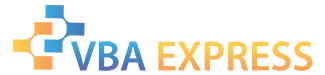




 Reply With Quote
Reply With Quote




 thanks!
thanks!
