
-
Solved: Simple question; (DoCmd.FindRecord)
Hello all, to get straight to the point, I have a database with a 'Customer Details' Table. Baring in mind that the field Customer ID is (the primary key) issued for each customer, I need to know some VBA code that will allow me to enter a customer ID and find the related records for that customer.
I have tried using a form with a text1.txt but my visual basic skills aren't great. I'd love it if anyone could help!
Basically what I've got in mind is either a form/prompt that will allow me to enter a customer ID, and then this customers details are found. I need it in VBA.
cheers for anything you can suggest 
Last edited by NFFC_Evans; 04-19-2007 at 04:04 PM.
-
Have a look at this article from the MS Knowledge Base...
304428 (http://support.microsoft.com/kb/304428/) How to use the query by form (QBF) technique
hth,
Giacomo
-
A very simple alternative is to use a Combo Box.
Another alternative if you are using a "Search Form" is to just set a query's Criteria Row to the Search Form's CustomerID.
You don't need any VBA for the first method and very little (run the query) for the second.
-
Thank you for the responses, the reason I wanted to have a more complex/more code based idea is because this is for coursework and the more technical the better, but thank you again for the replies.
-
The QBF solution worked a dream btw 
 Posting Permissions
Posting Permissions
- You may not post new threads
- You may not post replies
- You may not post attachments
- You may not edit your posts
-
Forum Rules

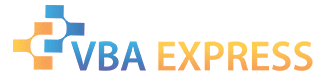





 Reply With Quote
Reply With Quote



